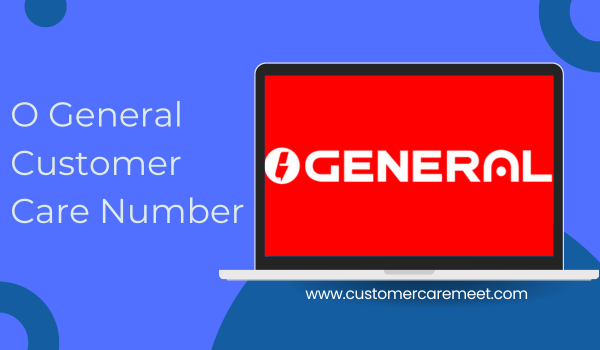When you use an online matrimony or matchmaking service such as Sangam.com, having reliable customer support is essential. Whether you face trouble logging in, making payments, contacting matches, or resolving issues with your profile, you’ll want a trustworthy and responsive “customer care number” or support channel. In this article, we explore what Sangam currently offers in terms of support, what the “customer care number” is (if publicly available), how to escalate grievances, and some best practices when contacting Sangam support.
Sangam Support: What the Official Site Shows
The official Sangam Help / Support portal lists a variety of topics (Registration & Login, Payment, Contacting Members, Profiles & Photos, Searches & Matches). However, it does not prominently display a specific phone or toll-free number for general customer service.

Instead, the help site encourages users to “Write to customer care” to raise a support ticket.
Some relevant support pointers from Sangam’s help center:
- To contact Sangam about common issues, one uses the “New support ticket” or “Check ticket status” functions.
- Under the Profiles & Photos section, for changes like reactivating a deleted profile, Sangam suggests writing to care@sangam.com from your registered email.
- Under Contacting Members, they mention that you can contact matches via phone / WhatsApp / Email / Chat only by becoming a premium member.
- If a match’s phone number is hidden, Sangam states you can still reach out via chat or email.
So, the official channels are primarily email and ticketing via their support portal. There is no clearly stated public customer care phone number on the help site.
Other Sources & Unofficial Listings
Given Sangam’s own site lacks a prominent phone helpline, some third-party sources and user directories list numbers, though these should be treated with caution:
- care@sangam.com is consistently listed as Sangam’s customer support email.
- One user-written blog claims a Sangam customer support number: +91 8849222291
- In the Google Play listing of the Sangam app, the support email is shown as app.care@sangam.com for app issues.
But these secondary listings are not officially confirmed by Sangam’s support portal, so using them involves risk (possible incorrect or outdated numbers).
Contact Options & Table
Below is a table summarizing the known or claimed contact methods for Sangam:
| Channel / Purpose | Contact Information | Notes / Source & Reliability |
| Support Ticket / Help Center | Via “New support ticket” on Sangam Help site | Official support method; highest reliability |
| Email – General / Account Issues | care@sangam.com | Officially referenced in Sangam’s profiles & photos section for reactivation, edits, etc. |
| Email – App-related / technical | app.care@sangam.com | Shown in app listing for technical or bug issues |
| Claimed Phone Number (Unofficial) | +91 8849222291 | Listed by a blog, but not verified via Sangam’s official site |
| Contacting Matches (Premium Users) | Via Phone / WhatsApp / Chat / Email | Only possible after upgrading to premium. |
| Hidden Number Scenario | Use Chat / Email | If a match’s number is hidden, Sangam advises using chat or email. |
Best Practices When Contacting Sangam Support
To maximize your chances of getting a quick and helpful response, follow these tips:
- Use the official support ticket route first.
This ensures your request is logged in Sangam’s internal system and avoids reliance on possibly incorrect phone numbers. - Write emails from your registered email.
Sangam specifically requires reactivation / profile change requests to come from your registered address. - Provide full context and screenshots.
Include your user ID, issue description, relevant dates, and any screenshots or error messages. - Avoid giving sensitive data over unverified phone calls.
If you try an unofficial number, request proof of identity (for example, ask them to quote your user ID) before sharing sensitive info. - Upgrade to Premium if you need to contact matches via phone.
As per Sangam’s policy, phone / WhatsApp / Chat contact is unlocked only for premium users. - Follow up politely if there’s no response.
Use subject lines like “Reminder – support ticket #XYZ” and reference previous correspondence. - Document everything.
Save tickets, email threads, timestamps. If you later need to escalate, those will be useful.
When & How to Escalate
If your issue remains unresolved for several business days, here are escalation steps:
- Reply to your support ticket, asking for higher-level attention.
- Send a reminder to care@sangam.com, quoting your ticket ID.
- If applicable, mention your app version, device details, and time of issue (for technical problems).
- Share your issue on social media (Twitter, Facebook) tagging Sangam’s official handles — often companies respond quickly to public complaints.
- If you suspect policy violation or unfair treatment, you may explore consumer complaint forums or grievance bodies.
Summary & Caution
- Sangam’s official support system is primarily via help ticketing and email, not via a widely publicized phone helpline.
- care@sangam.com is the main official email for general support; app.care@sangam.com is listed for app-related issues.
- A phone number +91 8849222291 is claimed in a blog, but not verified by Sangam’s official support portal.
- Be cautious about relying on unverified numbers—always ask for proof before sharing personal or financial details.