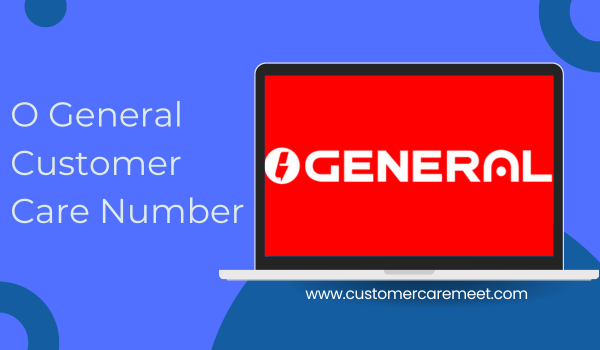I-ON (a branding linked with D-Vois / Antariksh Softtech / Honeycomb Telnet) is an Internet / broadband service provider operating in India, with presence in cities such as Bengaluru and Mumbai. Their official contact details, including customer care numbers, email IDs, and address, are published on their website.
When you’re an I-ON customer (or planning to become one), knowing how to reach their customer support is crucial — for service complaints, technical issues, billing queries, or general help.

Customer Care Contact Details
Here are the primary contact methods provided by I-ON for customer support:
📞 Telephone / Helpline Numbers
- Mumbai Customer Care: 022-69305555
- Bengaluru (Bangalore) Customer Care: 080-61342600
These numbers are the designated support lines for those specific cities. If you are in one of these service zones, calling the number should connect you to their local support team.
✉️ Email Support
If you prefer writing or need to send detailed logs/screenshots, these are the emails provided:
- Mumbai Email ID: customercare.mum@i-on.in
- Bengaluru Email ID: customercare.blr@i-on.in
When emailing, include your account number, service address, contact number, and a clear description of the issue to speed up resolution.
🏢 Registered / Office Address
Sometimes matters may require escalation or physical correspondence. The registered address (for the merged entity) is:
Antariksh Softtech Pvt Ltd. (merged entity of Dvois Communications Pvt Ltd)
Honeycomb Telnet Pvt Ltd.
11/1, Second Floor, KHR House, Palace Road,
(Entry from Cunningham Road), Bengaluru 560001
Tips for Effective Communication with I-ON Customer Care
As a customer care expert, here are some best practices and suggestions to ensure your interaction with I-ON’s support is smooth and productive:
- Have your account / customer ID ready
Before you call or email, locate your account number, installation address, or subscriber ID. This helps the support agent pull up your records immediately. - Clearly define the issue
Whether it’s “internet not working,” “slow speeds,” “billing discrepancy,” or “service upgrade,” describe the problem concisely and mention when it began. - Record timestamps and reference numbers
If you call, note the time of call, name of the agent, and any ticket or reference number. This helps in follow-ups or escalation. - Use local number if possible
Calling the city-specific number (e.g. Bengaluru for service in Bengaluru) often leads to faster routing to the correct local support team. - Attach supporting evidence in emails
Include screenshots, error messages, speed test logs, or any relevant data to help the resolution team diagnose the issue. - Follow up if no response
If there’s no reply within 24–48 hours on email, send a polite reminder, or try a call. Escalate to a supervisor if unresolved. - Be polite but firm
Customer care agents are more receptive if communication is professional and courteous. At the same time, be assertive about your rights (service quality, refunds, etc.).