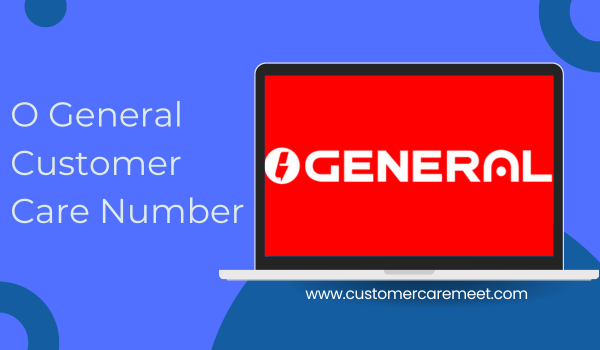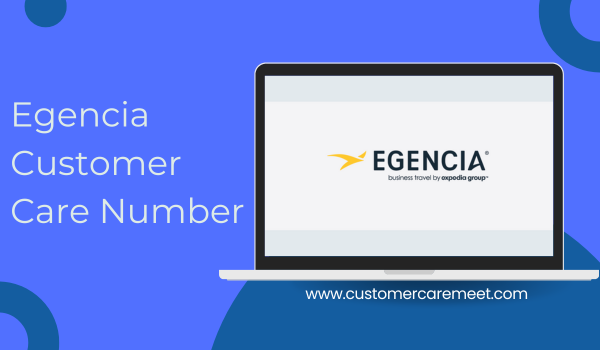
In today’s fast-paced business world, travel is no longer just an activity—it’s a strategic function. When plans change or the unexpected occurs, you need a travel-management partner you can trust for rapid, reliable support. Egencia is one such partner, offering corporate travel solutions across the globe. In this article, I’ll walk you through Egencia’s customer-care services, how to get help when you need it, and best practices to ensure your business travel goes smoothly.
Egencia Customer Care Overview
Egencia, part of the American Express Global Business Travel (Amex GBT) network, provides travel-management services for corporate travellers and arrangers. Their customer-care proposition emphasises comprehensive support:
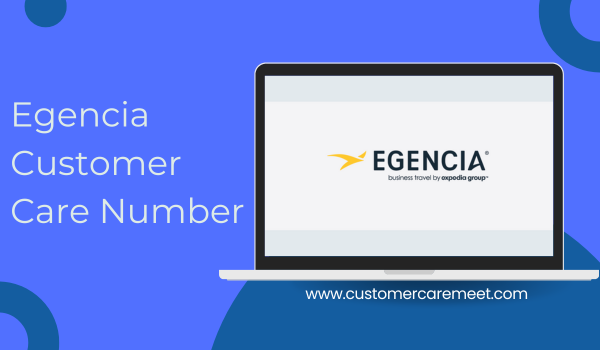
- They state they deliver 24/7/365 support — meaning you can access assistance any time of day, any day of the year.
- Support channels include: online (via app/desktop), in-app chat, phone, and email.
- The support team comprises seasoned travel consultants with global coverage and local market expertise.
Thus, whether you are a traveller dealing with a last-minute flight change or a travel arranger managing bookings, Egencia’s support framework aims to cover all scenarios.
How to Contact Egencia Customer Care
Since Egencia’s primary customer-care model is built for corporate/travel-arranger environments, here’s how you typically reach them:
- Via App or Desktop Portal
- Log-in to your Egencia account (traveller or arranger) and select the “Help”, “Contact us”, or “Support” option.
- From within the portal or app, you can often choose your preferred method (chat/phone/email).
- By Phone
- Egencia doesn’t publish a single generic India-only number publicly on the India-portal.
- Example: For some global regions, the U.S. helpline is listed as 1-866-816-3534 or 1-312-741-6713.
- For India, you’ll typically follow the route within your company’s Egencia portal to obtain your organisation-specific support number.
- By Chat / Email
- Many routine issues (password reset, itinerary change, account access) can be handled via in-platform chat.
- Email contact is also available via the dashboard or via your company’s travel-arranger contact list.
Key takeaway: Since Egencia is deeply embedded with corporate programmes, your “customer care number” is often part of your organisation’s travel-policy setup. If you are a traveller under Egencia, check the portal’s “Help” section for your region-specific contact.
What to Prepare Before You Reach Out
To make your interaction with Egencia’s support team efficient, have these details ready:
- Your traveller profile or employee ID as recognised by your travel-programme.
- Your booking reference/itinerary number if you are calling about a specific trip.
- Detailed explanation of your issue (e.g., flight cancellation, hotel booking not confirmed, railway segment missing).
- If it’s a corporate or policy-related question, have your organisation name, programme ID, and travel-policy identifier handy.
- Any screenshots or error messages (for app/portal issues) or official notifications (for schedule changes).
- Your preferred contact method/time zone — especially if you’re travelling internationally.
Common Scenarios & How Egencia Supports Them
Here are a few typical examples of how you might use Egencia’s support:
- Last-minute flight change due to cancellation: Use the phone or chat support to access your itinerary, route shift, re-book a segment, and ensure policy compliance.
- App or portal login/access issues: Use the help widget within the portal to reset credentials or contact support for account unlocks.
- Policy or payment queries: If your company has custom travel-policy rules, Egencia support can route your question to the travel-programme manager.
- Pre-trip advice (visas, travel alerts): Use the resources/knowledge-base within Egencia or ask an agent for assistance, especially if travelling across regions.
- Post-trip reporting or receipt retrieval: The portal allows you to access invoices; if you cannot locate something, support can help you extract the required file.
Best Practices to Get Effective Support
- Contact the help desk early (as soon as you notice the issue) — waiting might reduce your solution options.
- Use the in-portal Help/Chat first if it’s a simple query; reserve the phone line for urgent travel disruptions.
- Ask for a reference/ticket number and note the agent’s name — this helps follow-up.
- If your issue is time-critical (e.g., stranded abroad), clearly communicate your location, time zone, and traveller ID.
- After your interaction, if you were asked to perform a task (e.g., update your profile or attach document), complete it promptly and follow-up if no acknowledgement is received.
Summary
Egencia offers a robust global travel-management support system tailored to corporate travel. Customers benefit from 24/7/365 access, multiple contact channels (phone, chat, app, email), and deep integration into traveller and policy environments. While Egencia does not publish a generic “India only” customer-care number, the key is to use your company’s Egencia portal’s Help function to access the correct contact. Coming well-prepared with your booking details, traveller profile, and a clear summary of your issue will make your support experience smooth and efficient.