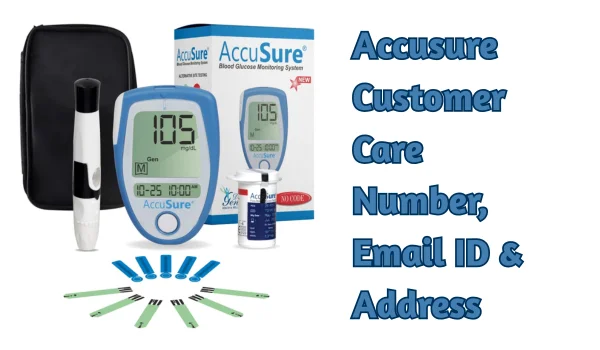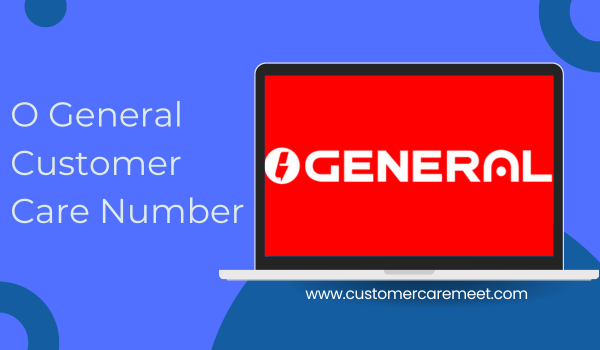When you’re using high-end diagnostic instruments from Erba (or “Erba Diagnostics”), having reliable customer support is essential. Whether it’s a hematology analyser, clinical chemistry machine, or urinalysis equipment — any malfunction, installation issue or part replacement can disrupt laboratory operations significantly. In this article, I’ll walk you through how to contact Erba’s customer care in India, what information you need to have ready, and how to navigate support so your issue gets addressed swiftly and effectively.
Erba Customer Care Contact Details in India

According to Erba’s India contact page:
- Phone: +91 7400058929 — India headquarters, Mumbai.
- Email: responses@transasia.co.in — listed as their email for India enquiries.
- Address: 8 Chandivali Studio Road, Andheri East, Powai, Mumbai, Maharashtra 400072.
These are the primary contact points for Indian laboratories needing service, parts, installations or warranty support from Erba/Transasia.
Additionally, there is a general global/network listing for Erba where other numbers (like toll-free for India via their distributor) may appear.
What You Should Prepare Before Reaching Out
To ensure your call or email to Erba’s support team results in prompt action, prepare the following:
- Instrument details – Model name/number of your Erba instrument (e.g., a fully-automated hematology analyser) and serial number if available.
- Purchase/installation date & invoice – Helps verify warranty and service eligibility.
- Issue description – Be specific: e.g., “instrument shuts down after 10 minutes”, “error code H360-E02”, “reagent pump not priming”, etc.
- Installation environment – Provide where it is installed (laboratory location, floor, room), power supply details, environment (temperature/humidity) if relevant.
- Any prior service history – If you’ve had a prior repair or replacement, mention date and what was done.
- Contact information – Full address, laboratory contact number, email of key person, preferred time for service engineer visit.
- Photo or screenshot of error – If your instrument shows a display error or issue, capturing it helps expedite support.
Having this information ready will help the support agent quickly assess whether the issue is covered under warranty, whether a technician visit is needed, and what spare parts may be required.
Common Support Scenarios & How to Approach Them
Here are typical cases labs face and how to engage the Erba support team effectively:
- Instrument not powering on or frequently shutting down
When you call, first mention model & serial number, confirm proper mains power and any recent changes (e.g., new power socket). Ask if it’s a common fault and if a service engineer will come for onsite inspection. - Error codes / software malfunction
Provide exact error code or behaviour (e.g., “loader error E12”, “software freeze”). Ask if there is a firmware update, remote diagnosis, or technician dispatch is required. - Low throughput / reagent flow issues
Explain your workload, when the issue started, any recent maintenance performed. Ask whether it’s a consumables issue, a mechanical fault or installation environment problem. - Spare parts / maintenance contract inquiry
You can ask about availability and cost of spare parts, whether your instrument is still under service contract/warranty, and schedule preventive maintenance. - Installation or relocation of instrument
If you’re installing a new Erba instrument or relocating an existing one, specify the lab address, room specifications, and ask for a technician for installation and calibration.
Tips for Smooth Customer Care Interaction
- Call during working hours (standard office hours in Mumbai) to ensure a live support agent.
- Ask for a ticket/reference number when lodging your issue and note the agent’s name.
- If your issue is urgent (lab throughput compromised, critical patient samples pending), stress the urgency and ask for escalation to senior service engineer.
- Follow up via email after the call summarising the issue and reference number — this provides a written trail.
- Ensure your instrument room is accessible for the technician and clear of obstructions, and power is switched on when they arrive.
- Keep your instrument’s purchase invoice, warranty card, service history and contact details for quick reference.
Summary
In summary, if you require assistance with an Erba instrument in India, you should contact them at +91 7400058929 and email responses@transasia.co.in with full details of your issue. Before calling, have your model/serial number, purchase details, error description and lab address ready. Clear communication, documentation, and prompt follow-up will help ensure your support enquiry is handled efficiently. With these preparations and proper escalation where required, your laboratory can minimise downtime and maintain high performance of your Erba equipment.