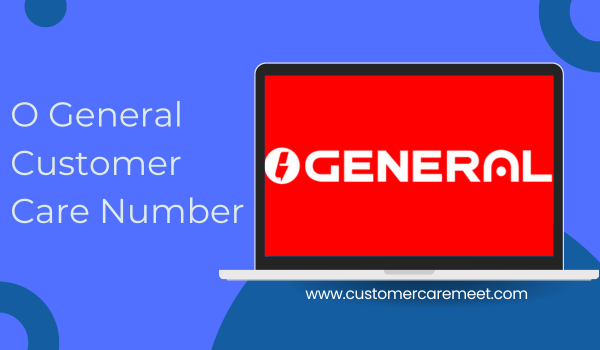In an age where tracking the safety of vehicles, loved ones and valuable assets has become a practical necessity, reliable support for your GPS system is equally important. For customers of Letstrack—a prominent Indian GPS-tracking device and IoT-solutions company—knowing the correct customer-care number and how to engage with it can make the difference between a swift fix and ongoing stress. In this article, acting as a customer-care expert, I’ll walk you through Letstrack’s customer-service details in India, what information to have ready, common support scenarios, and best practices for quicker resolution.
Letstrack Customer Care Number & Contact Details

According to Letstrack’s official “Contact Us” page, the key support details are:
- Phone (help & support): +91 782 782 2000.
- Email: support@letstrack.in.
- Head Office Address: LG-006, Ground Floor, Grand Mall, MG Road, Gurugram, Haryana 122002.
- Working Hours: Monday to Saturday, 9:00 AM to 7:00 PM; Sunday closed.
These contact points serve as your primary lines of communication when facing device activation issues, tracking problems, wiring/installation queries, or subscription/payment support.
What You Should Prepare Before Calling
To make your interaction with Letstrack’s support team efficient and productive, it’s best to have the following details ready:
- Device/model and serial number – This identifies exactly which tracker or tag you own.
- Purchase and installation info – When and where you bought the device; vehicle/mounting details if relevant.
- Nature of the problem – A clear description: e.g., “device offline for two days”, “speed alert not working”, “geofence alert delayed”.
- Last known status – When the device last worked, what changed since.
- Contact details and vehicle/asset info – Your name, phone number, email, vehicle registration number if vehicle tracker, location.
- Any previous complaints or ticket numbers – Helps in follow-up and avoids re-telling.
- Screenshots or error messages – If your app shows a specific error or behaviour, capturing it helps.
Having these ready means the support agent can rapidly assess if the issue is wiring/installation, SIM/modem connectivity, power supply, or software/app side.
Common Customer Support Scenarios & How to Approach Them
Below are typical scenarios Letstrack users face and advice on how to approach support:
- Device showing “offline” or no location updates
Provide when the last successful update occurred, ask whether SIM/data connectivity is intact, and whether the installation environment (GPS signal, wiring) is optimal. - Alerts (speed, geofence, movement) not triggering
Mention the specific alert type, vehicle/asset usage, how you configured it in app/platform. Ask if configuration reset or firmware update is needed. - Battery or power-drain issue (for trackers with backup battery)
Provide how the device is powered (OBD, hardwired, battery), recent changes, and ask whether the unit has self-diagnostics or a repair requirement. - Activation or subscription/deactivation issues
If you purchased a device and your account shows “inactive” or subscription expired, ask support for status check, whether payment was received, or profile needs manual activation. - Installation/retrofitting support
If you need the device installed in a new vehicle or changed vehicle, mention vehicle make/model, year, wiring availability, ask for a technician in your area. - Warranty or replacement inquiry
For failed devices within warranty, ensure you have purchase invoice, warranty details; support may route for inspection or replacement per policy.
Tips for a Smooth Customer-Care Interaction
Here are best practices to ensure you get efficient assistance from Letstrack:
- Call during weekday business-hours for quicker pickup and access to tech support.
- Ask for a ticket/reference number at the end of your call and note the name of the agent.
- After initial contact, send a follow-up email to support@letstrack.in with the ticket number and a summary—this creates a digital trail.
- If a technician visit is required, ensure your vehicle/asset is accessible, power is connected, and you’re available for scheduling.
- Keep your purchase invoice and any installation/activation receipts—these matter for warranty/coverage.
- If you don’t receive follow-up within promised timeframes, call back referencing your ticket and ask for escalation.
Summary
If you own a Letstrack tracker or tag and face any issue—from device offline, alerts not firing, installation questions to subscription problems—your go-to support number is +91 782 782 2000, and the support email is support@letstrack.in. Be ready with your device/model details, issue description, contact timestamp and you’ll significantly speed up resolution. By following the preparation tips and interacting proactively, you’re more likely to get timely, effective assistance and keep your asset or vehicle tracking secure and reliable.