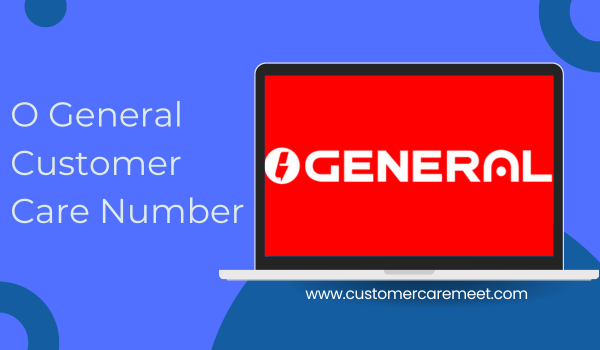Whether you’re ordering a quick grocery restock, a seasonal bulk purchase, or a one-time fresh food delivery from Flipkart Grocery, things can sometimes go sideways – delayed delivery, missing items, wrong replacements, payment issues or app glitches. In those moments, you’ll want to connect quickly with customer care and get your issue resolved without excess stress. As a customer care expert, this article will walk you through the contact details for Flipkart Grocery customer support, what you should have ready before you reach out, typical scenarios you might face and how to get effective help.
Flipkart Grocery Customer Care Number & Contact Details

When dealing with Flipkart Grocery—an offering within Flipkart’s broader e-commerce platform—the customer care route is essentially the same as the main Flipkart support system. Here are the key support channels you should know:
- For general Flipkart customer care: toll-free number +91 1800-202-9898.
- Additional customer service phone line: 044-4561 4700 (as per Flipkart’s grievance redressal info).
- Flipkart Help Centre (online support portal) where you can pick “Grocery / Food & Utility” issues and raise chat or call requests.
When your issue relates specifically to grocery orders (fresh produce, bulk pantry items, scheduled deliveries), you should still call or access support via these numbers and then mention that your query is about the “Grocery” category so you are routed correctly.
What to Prepare Before You Contact Support
To make your support interaction smoother and faster, have the following details ready:
- Order ID / Transaction Details: The grocery order number, date of placement and expected delivery time.
- Description of Issue: A clear explanation – e.g., “vegetables spoiled on delivery”, “order item missing”, “scheduled delivery missed”, “wrong substitution”, “payment failed but amount deducted”.
- Your Account & Contact Info: Logged-in mobile number/email on Flipkart, address (so they verify you properly) and preferable contact time.
- Relevant Screenshots or Photos: If the issue is with the goods delivered (spoiled, broken packaging), take a picture and be ready to share if asked.
- Delivery Details: Time of delivery, whether someone accepted on your behalf, whether there were any notes you added at checkout (e.g., “deliver before 10 am”).
- Any Prior Communication: If you already dropped a chat or support ticket earlier, know your ticket number or approximate time/date of that request.
Having these helps the agent verify your order quickly, determine if the fault lies with delivery, supply chain, or app glitch, and put you on the right resolution path.
Typical Issues & How to Approach Them
Here are common problems faced by grocery customers on Flipkart and how you might handle them:
- Delayed or missed delivery: Mention your scheduled slot and status. Ask if it’s a local delivery delay or system issue. Make sure your address details are correct.
- Missing items or wrong substitutions: Provide the item name and what arrived. Ask for refund or re-delivery of the missing item and check whether substitution policy was followed.
- Spoiled or damaged items (perishables): Take a photo of the delivery condition. Request a return or refund. Ask how Flipkart will handle spoilage (they often provide credit or refund for fresh items).
- Payment or wallet balance issues: If payment failed but deduction visible, call support with transaction ID/payment method. Ask to check refund timeline.
- Repeated scheduling errors: If you’ve faced multiple failed slots, raise the issue as a complaint and ask about alternate delivery windows or compensation.
- App/website glitches on grocery category: If checkout or slot booking isn’t working, toggle to the Grocery menu and capture the error. Ask if there is a known outage and request manual assistance.
Tips for Effective Customer Care Interaction
- Call during less-busy hours: While support is 24×7 via Help Centre, calling early morning or post-9 pm may reduce wait time.
- Mention clearly it’s a “Grocery” order: Many agents handle general goods—specifying groceries helps escalate to the right team.
- Ask for a complaint/reference number: Always ask for a ticket ID or reference code to follow up.
- Follow up with email or chat: After your call, note the details and send a chat or email if necessary. This creates a traceable record.
- Be polite but persistent if needed: Fresh grocery issues sometimes require quick credit or replacement—be clear about your expectation (refund, re-delivery) and ask for timelines.
- Check for categories like “Food & Utility” in Help Centre: Some issues are resolved via self-service options in the Help Centre before even calling.
Summary
If you are shopping groceries via Flipkart and face any issue—whether delivery delays, missing/faulty items, payment problems or app glitches—your primary support number remains +91 1800-202-9898 and you can also dial 044-4561 4700. Be ready with your order ID, issue description, contact info, and ideally some visual proof for perishable goods. Use the Help Centre first, but when needed, call and clearly state it’s about a “Grocery” order to get focused support. By being prepared and clear, you increase your chances of a swift resolution and a satisfactory outcome.